graph-tool¶
This Jupyter notebook provides an example of using the Python packages gravis and graph-tool. The .ipynb file can be found here.
References¶
Installation¶
Import¶
[1]:
import os
import graph_tool as gt
import graph_tool.centrality
import graph_tool.collection
import graph_tool.draw
import graph_tool.generation
import graph_tool.inference
import gravis as gv
Quick start¶
[2]:
def assign_properties(g):
# Centrality calculation
node_centralities, edge_centralities = gt.centrality.betweenness(g)
# Community detection
communities = gt.inference.minimize_blockmodel_dl(g).get_blocks()
# Graph properties
g.graph_properties['edge_opacity'] = g.new_graph_property('double', val=0.75) # verbose syntax
g.gp['arrow_size'] = g.new_gp('int', val=3) # shorter syntax
g.gp['node_border_color'] = g.new_gp('string', val='black')
g.gp['node_border_size'] = g.new_gp('float', val=0.5)
# Node properties: Size by centrality, color by community, hover message by name
colors = ['red', 'blue', 'green', 'orange', 'pink', 'brown', 'yellow', 'cyan', 'magenta', 'violet']
g.vertex_properties['size'] = g.new_vertex_property('double')
g.vp['color'] = g.new_vp('string')
for node in g.vertices():
g.vertex_properties['size'][node] = 7 + node_centralities[node] * 5000
g.vertex_properties['color'][node] = colors[communities[node] % len(colors)]
g.vp['hover'] = g.new_vp('string', vals=g.vp['name'])
# Edge properties: Size by centrality
g.edge_properties['size'] = g.new_edge_property('string')
for edge in g.edges():
g.edge_properties['size'][edge] = str(0.05 + edge_centralities[edge] * 1000)
# Create a graph from a stored example
g = gt.collection.data['serengeti-foodweb']
# Assign properties
assign_properties(g)
# Plot it
gv.d3(g, zoom_factor=0.8, show_node_label=False)
[2]:
[3]:
# Generate a mathematical graph
g = gt.generation.lattice([10, 20], periodic=True)
# Plot it
gv.d3(g, zoom_factor=0.2)
[3]:
Graph construction¶
1) Manual graph construction¶
Quickstart: Creating and manipulating graphs
API: Graph
1.a) Graph (with directed=False)¶
undirected, with self-loops, with parallel edges, with attributes (after explicit declaration)
[4]:
ug = gt.Graph(directed=False)
# Node with automatic id (starts from 0)
n0 = ug.add_vertex()
# Node with user-defined id
# ~ Not supported ~
# Node + attribute
# ~ Not supported ~
# Nodes
nodes = ug.add_vertex(6) # argument: number of nodes with automatic ids
n1, n2, n3, n4, n5, n6 = nodes
# Edge (nodes may already exist but do not need to, except add_missing=False)
e0 = ug.add_edge(n0, n1, add_missing=False)
e1 = ug.add_edge(n6, 7)
# Edges
edges = ug.add_edge_list([
(1, 2),
(n2, 3),
(n3, n4),
(4, 5),
(n5, n6),
(7, 0),
(0, 0),
(n0, n0),
(0, n1),
(0, 1),
])
gv.d3(ug, graph_height=200)
[4]:
1.b) Graph (with directed=True)¶
[5]:
dg = gt.Graph(directed=True)
for source, target in ug.edges():
dg.add_edge(source, target)
gv.d3(dg, graph_height=200)
[5]:
Assign attributes to a created graph¶
-
Property maps are a way of associating additional information to the vertices, edges or to the graph itself.
Three types of property maps: VertexPropertyMap, EdgePropertyMap, and GraphPropertyMap
Each created property map has an associated value type, which must be chosen from the predefined set
bool, int, long, float, string, vector, …
New property maps can be created for a given graph by calling one of the methods
new_vertex_property()aliasnew_vp()new_edge_property()aliasnew_ep()new_graph_property()aliasnew_gp()
Any created property map can be made “internal” to the corresponding graph (=copied and saved to a file together with the graph), by including them in the graph’s dictionary-like attributes
vertex_propertiesaliasvpedge_propertiesaliasepgraph_propertiesaliasgp
[6]:
g = gt.Graph(directed=False)
edges = g.add_edge_list([(0, 1), (1, 2), (2, 3), (3, 4), (4, 5), (5, 6), (6, 7), (7, 0)])
Graph attributes
[7]:
# verbose
g.graph_properties['background_color'] = g.new_graph_property(value_type='string', val='gray')
# shorter
g.gp['node_shape'] = g.new_gp('string', 'rectangle')
g.gp['node_label_color'] = g.new_gp('string', 'white')
g.gp['edge_opacity'] = g.new_gp('float', 0.3)
Node attributes
[8]:
# Nodes
num_nodes = len(list(g.vertices()))
g.vertex_properties['size'] = g.new_vertex_property(value_type='int', vals=[5 + i*5 for i in range(num_nodes)])
g.vp['color'] = g.new_vp('string', ['lightblue'] * num_nodes)
# Node
g.vertex_properties['shape'] = g.new_vertex_property('string') # verbose
g.vp['opacity'] = g.new_vp('float') # shorter
g.vp['color'][3] = 'darkred'
g.vp['shape'][3] = 'hexagon'
g.vp['size'][3] = 40
g.vp['opacity'][3] = 0.3
Edge attributes
[9]:
# Edges
num_edges = len(list(g.edges()))
g.edge_properties['size'] = g.new_edge_property(value_type='int', vals=[1 + i for i in range(num_edges)])
g.ep['color'] = g.new_ep('string', ['lightgreen'] * num_edges)
# Edge
e34 = g.edge(3, 4)
g.edge_properties['size'][e34] = 1
g.ep['color'][e34] = 'darkred'
[10]:
gv.d3(g, graph_height=200, use_centering_force=False)
[10]:
2) Algorithmic graph creation¶
[11]:
n = 20
[12]:
g = gt.generation.price_network(n)
g = gt.generation.lattice([10, 20], periodic=True)
3) Graph loading from an internal collection¶
[13]:
# Neural network of the C. elegans worm
g = gt.collection.data['celegansneural']
4) Graph import and export¶
Import¶
[14]:
filepath = os.path.join('data', 'graph-tool_graph.xml.gz')
g = gt.load_graph(filepath)
Export¶
[15]:
filepath = os.path.join('data', 'graph-tool_graph.xml.gz')
g.save(filepath)
Basic graph inspection¶
1) Graph and its properties¶
[16]:
v0 = g.vertex(0)
g.vertex_index[v0]
[16]:
0
2) Nodes and their properties¶
[17]:
for node in g.vertices():
node_id = node
#attributes = node.attributes()
#degree = node.degree()
print('Type:', type(node))#, type(attributes))
print('Id:', node_id)
#print('Attributes:', attributes)
#print('Degree:', degree)
break
Type: <class 'graph_tool.libgraph_tool_core.Vertex'>
Id: 0
3) Edges and their properties¶
[18]:
for edge in g.edges():
source = edge.source()
target = edge.target()
#attributes = edge.attributes()
print('Type:', type(edge), type(source), type(target))#, type(attributes))
print('Source:', source)
print('Target:', target)
print(str(source))
#print('Attributes:', )
break
Type: <class 'graph_tool.libgraph_tool_core.Edge'> <class 'graph_tool.libgraph_tool_core.Vertex'> <class 'graph_tool.libgraph_tool_core.Vertex'>
Source: 0
Target: 1
0
Calculating graph measures and metrics¶
1) Quantitative measures¶
Centrality¶
API: graph_tool.centrality: Centrality measures
[19]:
# PageRank of each vertex
node_property_map = gt.centrality.pagerank(g)
# closeness centrality for each vertex
node_property_map = gt.centrality.closeness(g)
# Katz centrality of each vertex in the graph
node_property_map = gt.centrality.katz(g)
[20]:
# Eigenvector centrality of each vertex in the graph, as well as the largest eigenvalue
largest_eigenvalue, node_property_map = gt.centrality.eigenvector(g)
# Authority and hub centralities of each vertex in the graph
largest_eigenvalue, node_property_map1, node_property_map2 = gt.centrality.hits(g)
[21]:
# Betweenness centrality for each vertex and edge
node_property_map_betweenness, edge_property_map = gt.centrality.betweenness(g)
# central point dominance of the graph, given the betweenness centrality of each vertex
scalar = gt.centrality.central_point_dominance(g, node_property_map_betweenness)
[22]:
trust_map = g.new_edge_property('double')
# Eigentrust centrality of each vertex in the graph
node_property_map_matrix = gt.centrality.eigentrust(g, trust_map)
# Pervasive trust transitivity between chosen (or all) vertices in the graph
node_property_map_matrix = gt.centrality.trust_transitivity(g, trust_map)
2) Structure inference¶
Community detection and graph partitioning¶
API: graph_tool.inference: Statistical inference of generative network models
[23]:
g = gt.collection.data['celegansneural']
[24]:
state = gt.inference.minimize_blockmodel_dl(g)
node_property_map = state.get_blocks()
[25]:
state = gt.inference.minimize_nested_blockmodel_dl(g)
state.print_summary()
levels = state.get_levels()
node_property_map = levels[0].get_blocks()
l: 0, N: 297, B: 16
l: 1, N: 16, B: 6
l: 2, N: 6, B: 2
l: 3, N: 2, B: 1
l: 4, N: 1, B: 1
[26]:
state = gt.inference.EMBlockState(g, B=3) # B is number of desired blocks
node_property_map_expectations = state.get_vertex_marginals()
[27]:
# TODO: more algorithms
Minimum spanning tree¶
[28]:
edge_map = gt.topology.min_spanning_tree(g)
Graph visualization¶
API: graph_tool.draw: Graph drawing and layout
Static plots¶
[29]:
gt.draw.graph_draw(g, vertex_text=g.vertex_index, vertex_font_size=14, output_size=(800, 800))
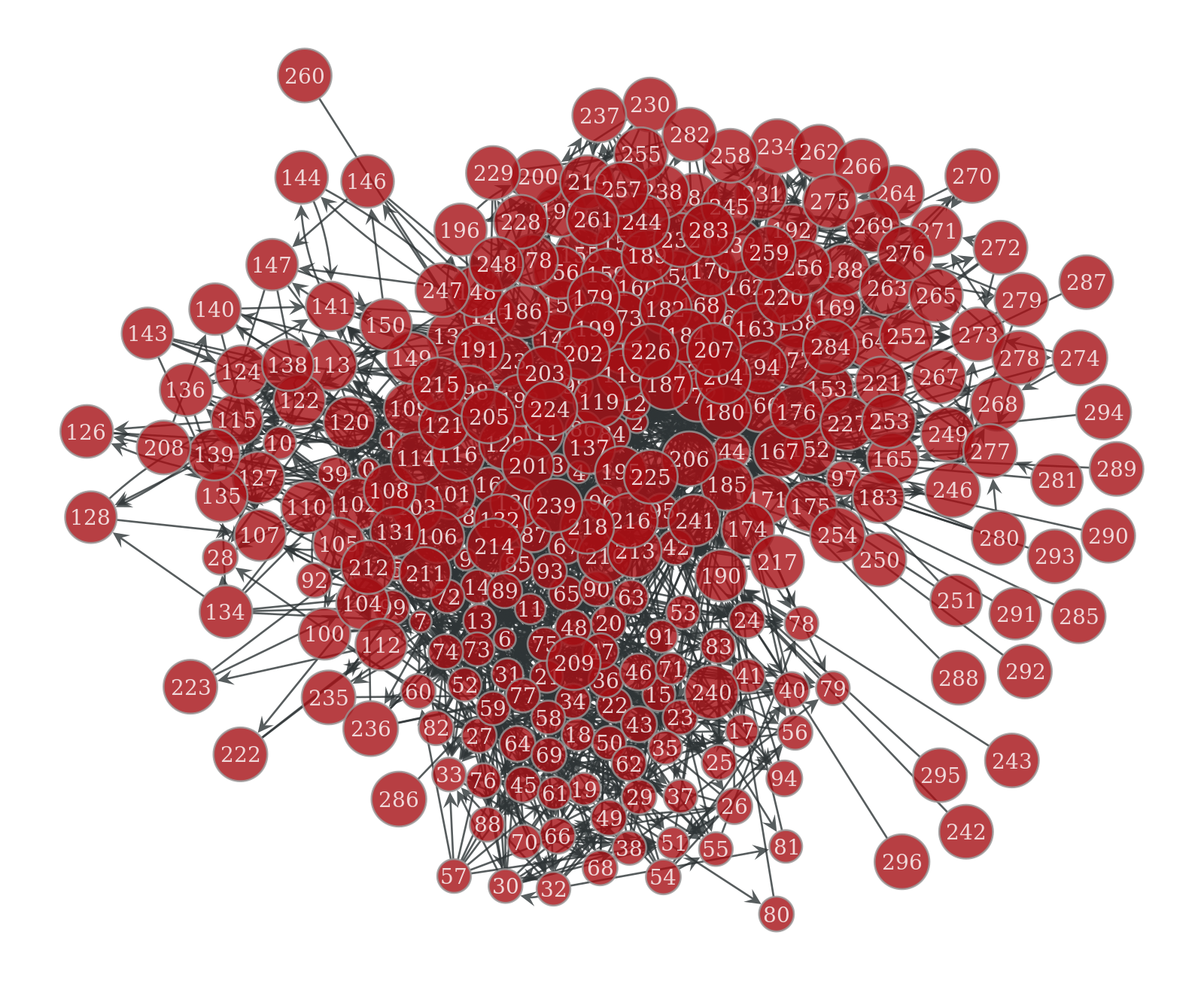
[29]:
<VertexPropertyMap object with value type 'vector<double>', for Graph 0x7fc8602f0a50, at 0x7fc809acdf10>
Dynamic animations¶
[30]:
# TODO